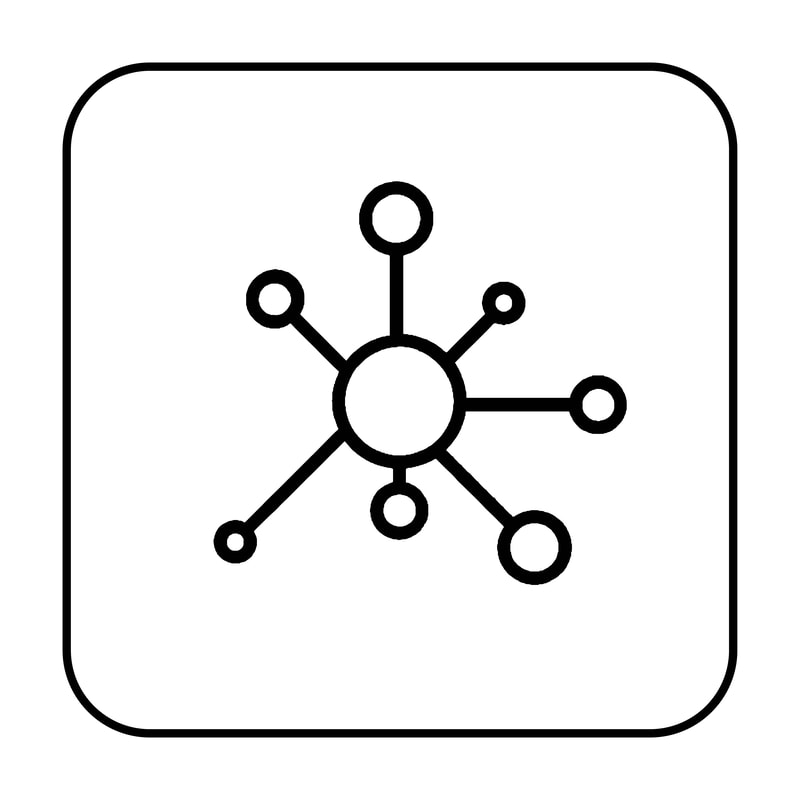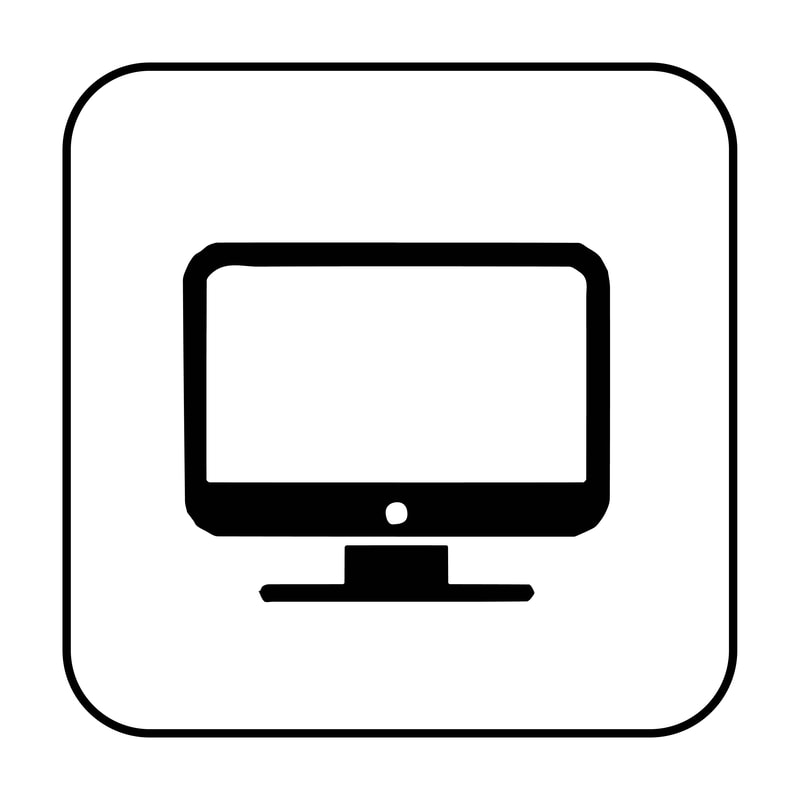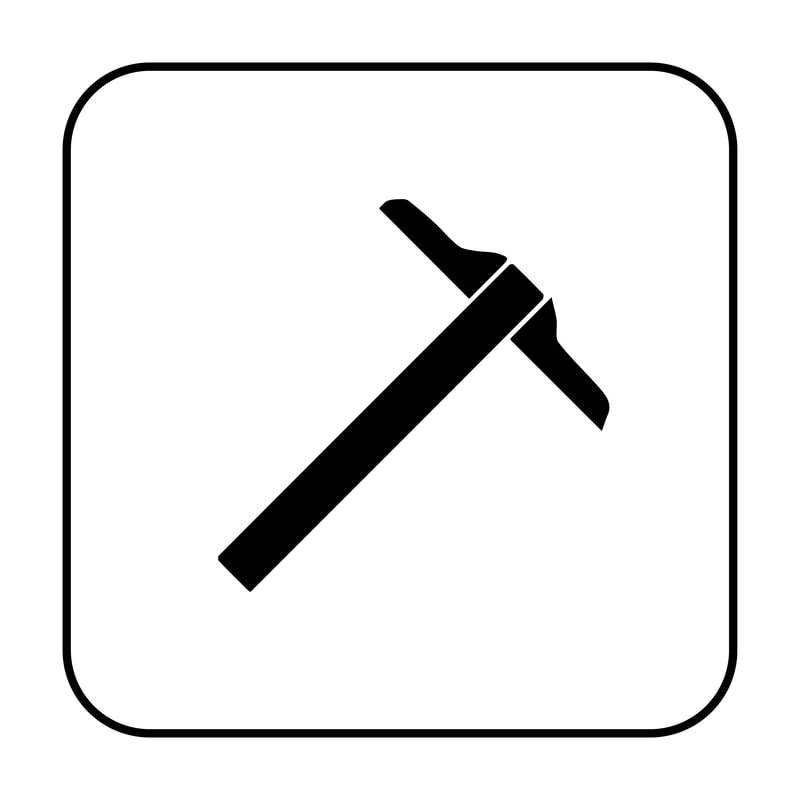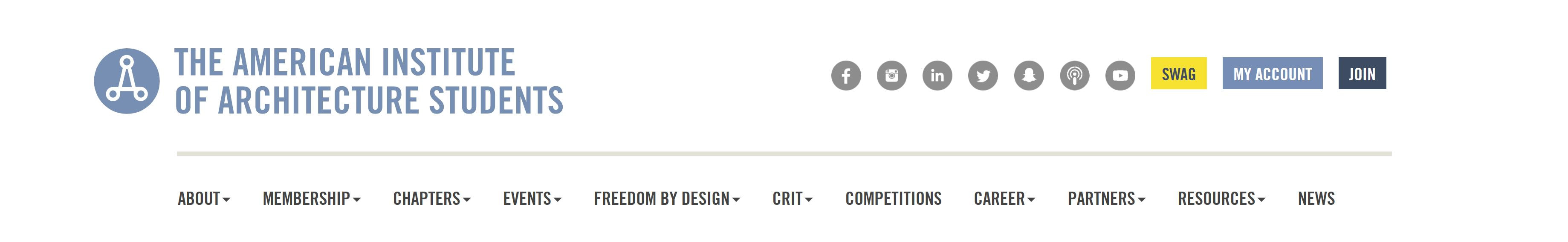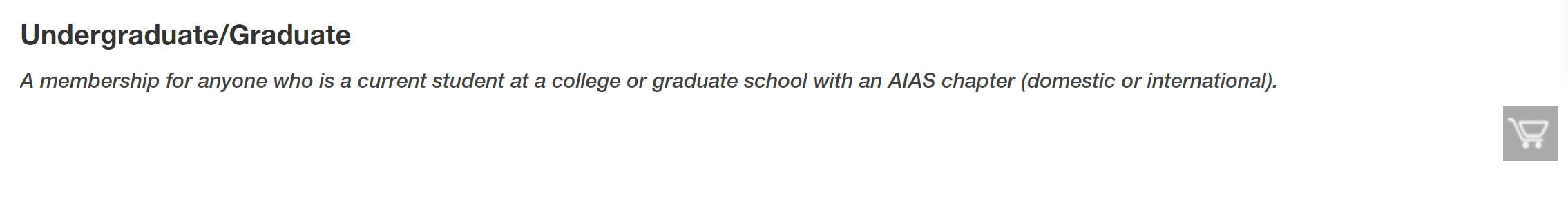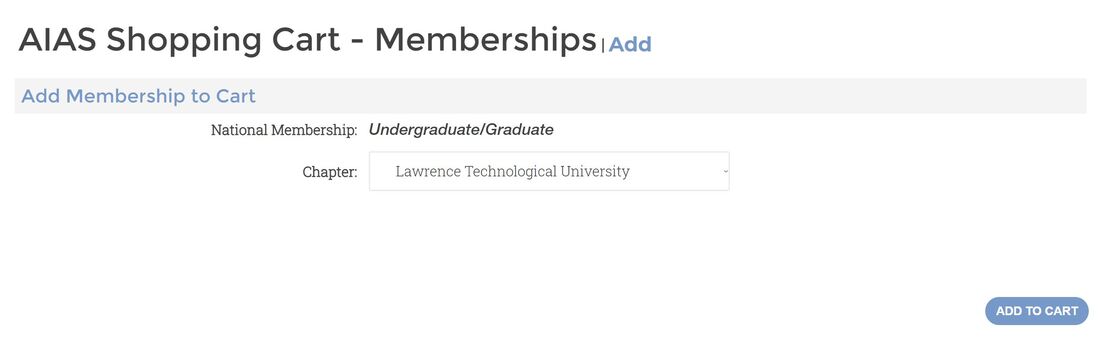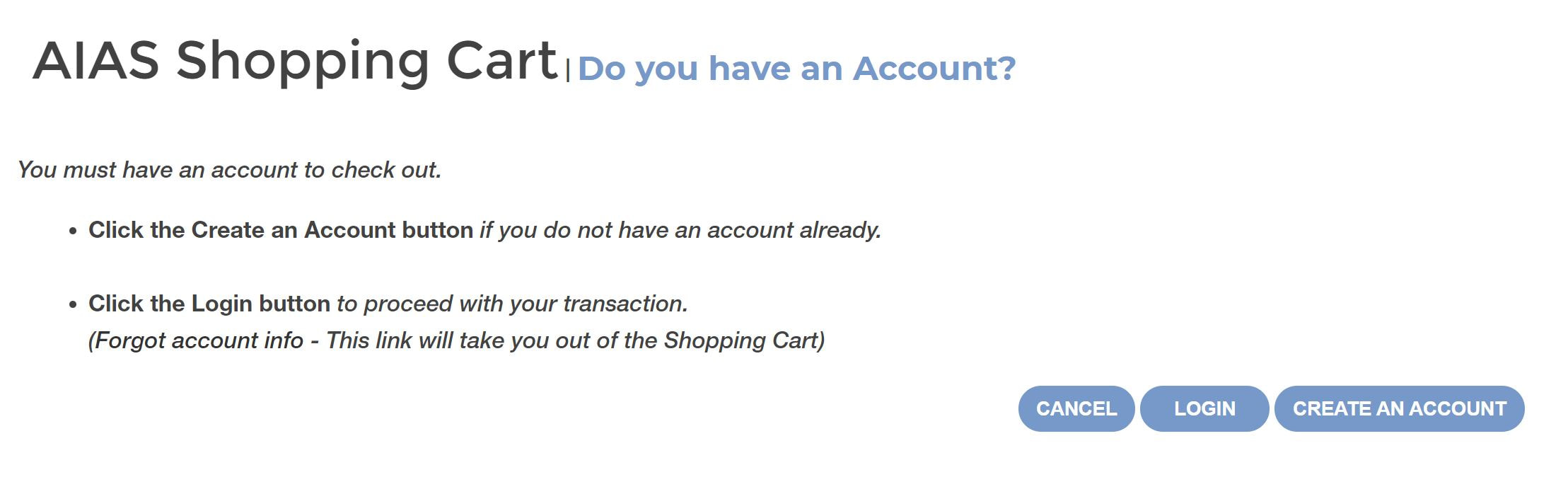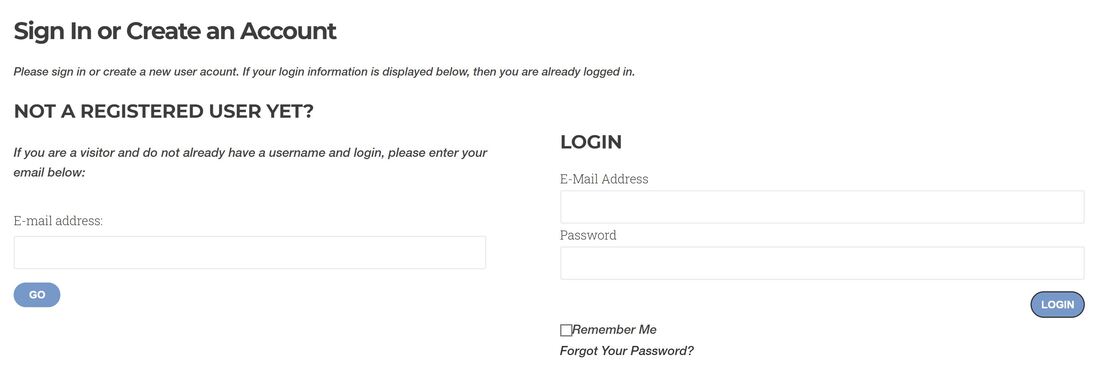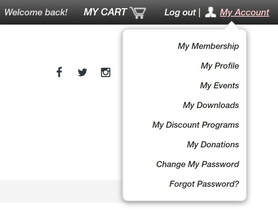|
Why Join AIAS?
|
Join as an Active Member
Step 1: Enter aias.org, and click "Join."
Step 2: New members, click "Join." Returning members, click "Renew." 
Step 3: Click the shopping cart symbol for "Undergraduate/Graduate." Step 4: Select "Lawrence Technological University" from the drop-down list, then click "Add to Cart." Step 5: Optionally donate to Freedom by Design. 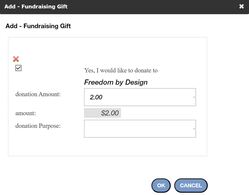
Step 6: Click "Check-Out."
Note: Net totals are subject to change. Spring semester membership is at a reduced rate from the Fall semester. 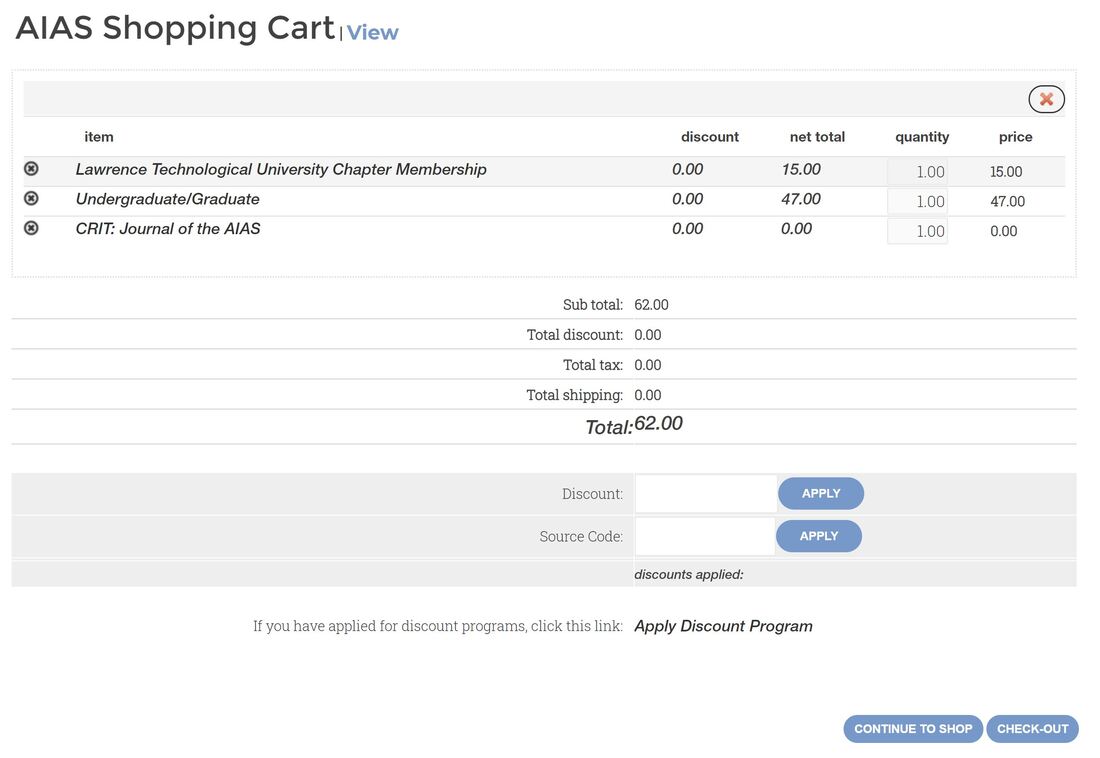
Step 7: Click "Create an Account."
Step 8: Follow the prompts to Create an Account. Please use your LTU email. Step 9: Continue to enter Customer, Billing and Payment Information, then click "Continue." Step 10: You will officially have a Membership account that you can access a Profile and see other members in our Chapter! This will put you on our email list for direct notifications and membership-exclusive opportunities! |